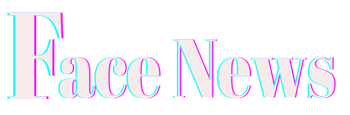With the introduction of iOS 18.4, Apple Home now supports robotic vacuums, allowing seamless integration with Siri voice commands. This development enhances smart home automation, making household cleaning more convenient. While the functionality is still evolving, users can optimize their cleaning routines through a range of features available in Apple Home.
Contents
- 1 Apple Home Compatibility for Robotic Vacuums
- 2 Compatible Robotic Vacuum Brands and Models
- 3 Requirements for Connecting a Robotic Vacuum to Apple Home
- 4 How to Add a Robotic Vacuum to Apple Home
- 5 Controlling Robotic Vacuums via Apple Home
- 6 Using Siri to Operate Your Robotic Vacuum
- 7 Matter Protocol and Its Role in Robotic Vacuum Integration
- 8 Future Developments in Robotic Vacuum Integration
- 9 Recommended Robotic Vacuum Models for Apple Home Users
- 10 Final Thoughts
Apple Home Compatibility for Robotic Vacuums
Apple users have long-awaited robotic vacuum integration within Apple Home. Although no model offers complete HomeKit functionality, select robotic vacuums now provide partial support. This breakthrough marks a significant step toward full automation in Apple’s smart home ecosystem.
Compatible Robotic Vacuum Brands and Models
Several manufacturers are incorporating Apple Home support into their robotic vacuum models. The leading brands making strides in this area include:
- SwitchBot – Certain models are accessible as vacuums or smart switches through the Home app.
- Eufy & Roborock – These brands have obtained Matter certification and are rolling out updates for Apple Home compatibility.
- Ecovacs X8 Pro Omni – Tested with the iOS 18.4 beta, this model demonstrates promising functionality.
Requirements for Connecting a Robotic Vacuum to Apple Home
To integrate a robotic vacuum with Apple Home, ensure you have the following:
- A Matter-compatible robotic vacuum – Your device must support Matter 1.2 or later for smooth operation.
- iOS 18.4 or iPadOS 18.4 – Older versions will mark the Vacuum as “Not Supported.”
- A Matter hub – Devices such as HomePod, HomePod mini, or Apple TV act as Matter hubs, enabling seamless integration.
How to Add a Robotic Vacuum to Apple Home
Setting up a robotic vacuum in Apple Home involves a few simple steps:
- Pair the Device – Scan or manually enter the pairing code in the Apple Home app.
- Assign a Name and Location – Helps with automation and room-specific cleaning.
- Enable Automation – Apple Home may suggest automation settings based on usage patterns.
- Locate the Vacuum in the Home App – It appears under the “Other” category within its assigned room.
Controlling Robotic Vacuums via Apple Home
Apple Home provides multiple ways to control robotic vacuums:
- Start a cleaning session by selecting the vacuum icon and pressing the play button.
- Choose different cleaning modes (vacuum-only or vacuum-and-mop, depending on the model).
- Select specific rooms for cleaning (must be configured in the manufacturer’s app).
- Integrate the Vacuum into smart home scenes and automation for a more streamlined cleaning experience.
- Receive notifications when cleaning starts, stops, or requires attention.
Using Siri to Operate Your Robotic Vacuum
Siri enables hands-free control of robotic vacuums with simple voice commands, such as:
- “Hey, Siri, start vacuuming the house.”
- “Hey, Siri, start vacuuming and mopping the kitchen and living room.”
- “Hey, Siri, return the vacuum to its charging dock.”
- “Hey, Siri, check the battery status of my vacuum.”
Matter Protocol and Its Role in Robotic Vacuum Integration
Robotic vacuums leverage the Matter smart home standard rather than direct Apple Home integration. This protocol ensures cross-platform compatibility with Apple Home, Amazon Alexa, Google Home, and Samsung SmartThings.
- Matter 1.2 (Fall 2023) – Introduced essential on/off controls and mode selection.
- Matter 1.4 (2024) – Enhanced room selection capabilities via “service area clusters.”
- Future Updates – Expected improvements include floor plan syncing, suction strength adjustments, and real-time camera access.
Future Developments in Robotic Vacuum Integration
Apple’s iOS 18.4 update has laid the groundwork for robotic vacuum support, with further enhancements anticipated:
- Expanded Matter Features – In future updates, advanced controls such as suction power and water flow adjustments are expected.
- Improved Room Mapping – Ideally, robotic vacuums will sync with Apple Home’s floor plan instead of relying solely on manufacturer apps.
- Camera Access – Future updates may allow users to monitor their homes using the Vacuum’svacuum’s built-in camera.
Recommended Robotic Vacuum Models for Apple Home Users
If you are looking for a robotic vacuum that is compatible with Apple Home, consider these models that are expected to receive over-the-air updates for enhanced functionality:
- Ecovacs X8 Pro Omni
- Roborock Saros 10
- Roborock Saros 10R
Final Thoughts
With iOS 18.4, Apple Home users can now control robotic vacuums using Siri and the Home app. While the current functionality remains limited, introducing Matter certification signals a promising future for deeper integration. As manufacturers roll out updates, users can expect enhanced automation, improved room mapping, and more sophisticated smart home capabilities. Robotic vacuums are rapidly becoming a vital component of the Apple smart home ecosystem, providing users greater convenience and efficiency in their cleaning routines.